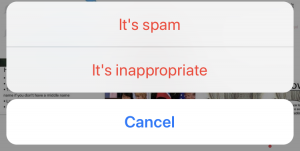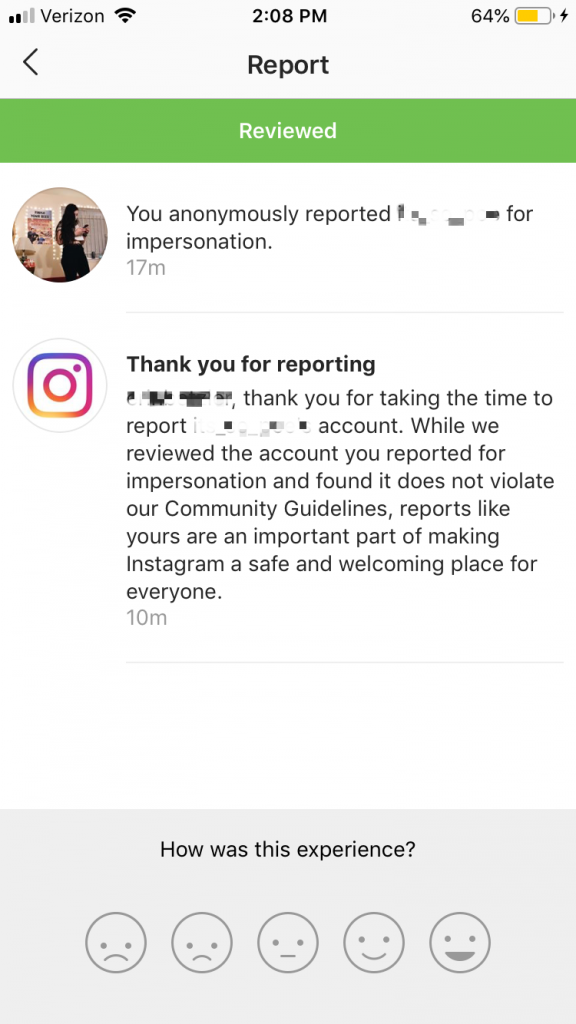Whether it’s a fake account spamming your posts, inappropriate or hateful content, or stolen images, there’s plenty you can report an account for on Instagram.
Instagram works to keep their platform appropriate, safe, and comfortable for all its users. Unfortunately, with over 1 billion active users, it’s hard to keep up. If you ever see content that clearly violates Instagram’s Community Guidelines or makes you uncomfortable, you should report it.
Even if you have reported an account before, you may not have followed up on the result. It’s often unclear what actually happens when you report an account on Instagram.
Reasons to Report an Instagram Account
There are various reasons to report someone on Instagram. Many users probably report others for lesser reasons, but anything that violates Instagram’s Terms and Conditions or Community Guidelines is valid to report.
Instagram Spam
When you report an account, two options appear. The first is “It’s Spam”. Clicking this will automatically block the reported account, so you will no longer see their content and they cannot see yours.
An account is considered spam if it posts excessively, posts a lot of comments (usually irrelevant ones that don’t make sense), or for similar behavior that is inauthentic.
Inappropriate Content on Instagram
The other option that appears when you click the “Report” button is “It’s Inappropriate”. This option takes you to a second page, where you can give more details about why you are reporting the account.
There are a few options that appear first. Some are less serious than others, so depending on how you report the account, Instagram may take more or less action.
- Posting annoying content: Choosing this option won’t actually report the account, and Instagram will suggest that you unfollow or block that person. Unfortunately, we can’t just report everyone on Instagram who annoys us and expect them to punish the account.
- Posting spam: Just like the first option, reporting an account as spam will block the account for you and may lead Instagram to investigate the user’s activity.
- Posting inappropriate content: Reporting inappropriate content is taken more seriously by Instagram. This option leads to another menu, where you will be asked for more information:
- Harassment or bullying
- Sales or promotion of drugs
- Violence or threat of violence
- Nudity or pornography
- Hate speech or symbols
- Self injury
- This profile is pretending to be someone else: This is a more common issue on Instagram than many realize. While it’s not surprising that accounts will try to impersonate celebrities, many everyday Instagram users have their pictures stolen in an attempt to impersonate them. Clicking this option will also lead to a new menu with the following options:
- Me
- Someone I know (this option encourages you to tell the real person to report it themselves)
- A celebrity or public figure (this option prompts you for the username of the impersonated celebrity)
- Might be posting my intellectual property without authorization: This option will bring you to an Instagram Help page with more information on intellectual property, copyright, and trademark laws to continue reporting under the correct category.
How To Report on Instagram
Reporting someone on Instagram is relatively simple. You have the option to report an entire account, a specific post, a comment, a direct message, or a story.
Reporting an account on the app does not allow for much detail from users about exactly what is inappropriate. Some have found more success emailing Instagram support at support@instagram.com, while others say that they will never get back to you.
Report Instagram Account
To report an Instagram account, follow these steps:
-
-
- On the account’s profile, tap the three dots in the top right corner.
- Tap “Report”.
- Choose “It’s spam” or “It’s inappropriate” and follow the prompts to complete your report.
-
Report a Post on Instagram
To report a single post on Instagram, follow these simple instructions:
-
-
- On the post, tap the three dots at the top right corner.
- Tap “Report”.
- Choose “It’s spam” or “It’s inappropriate” and follow the prompts to complete your report.
-
Report a Comment on Instagram
If a specific comment makes you uncomfortable, is spam, or is inappropriate, you can report that comment. Follow these simple steps:
-
-
- On the post with the inappropriate comment, tap “View All Comments”.
- Swipe left on the comment you want to report.
- Tap the
exclamation point icon.
- Choose “Spam or Scam” or “Abusive Comment” when asked why you’re reporting the comment, and follow the prompts to complete your report.
-
Report a Direct Message on Instagram
If someone is sending you unwanted direct messages, you can report the entire account or block them. You can also report individual messages, however, so that Instagram sees exactly what was inappropriate about their use of the platform. Follow these steps to report a DM.
-
-
- Open the message that you want to report.
- Press and hold the message and press “Report”.
- Follow the prompts to complete your report.
-
Report an Instagram Story
Instagram stories have become wildly popular on the platform, and they can also be reported. To report an Instagram story, follow these steps:
-
-
- While viewing the story, click the three dots in the response field at the bottom of the screen.
- Tap “Report”.
- Choose “It’s spam” or “It’s Inappropriate” and follow the prompts to complete your report.
-
What Happens When You Report Someone on Instagram
Instagram reviews reports, but it isn’t always clear how quickly they act. Afterall, there are definitely many reports made on accounts that are not violating Instagram’s rules. While writing this blog post, I accidentally reported an innocent account. Instagram responded to my report within 10 minutes with the following message:
Many who report actual misuse on Instagram never hear back. Some have found that the accounts they reported disappeared later, but without any insight from Instagram as to whether they deleted it or found any inappropriate activity.
If you only reported a post or a comment, it is more likely that, if your claim was true, Instagram will delete it. Deleting an entire account is more drastic, however, and generally takes more time and evidence.
Often an account is only suspending from posting as a result of an Instagram report. Others believe that a report can lead to the Instagram shadowban, although its existence is debated and unconfirmed.
The process of reporting on Instagram is tedious and often unsuccessful for many. If you’re having trouble getting Instagram to respond to a report, try reporting again or asking friends to report the same account or post to grab the platform’s attention.
When You Report Someone on Instagram is It Anonymous?
Yes, when you report on Instagram it is anonymous. The person you reported will not be notified that you reported them (if they get notified at all, which remains unclear).
There is one known exception to this rule: if you report someone for copyright infringement or for stealing your intellectual property, Instagram may notify that person of your name and email. This is done for legal reasons, as they may want to contest your ownership of the content.
How To Un-Report on Instagram
There isn’t a way to undo a report once it has been sent. If the report was an accident, incorrect, or you filed it in a moment of passion, don’t worry. Instagram often fails to follow through on real reports, so if there’s nothing inappropriate it likely won’t do anything to the account your reported.
Reporting does often result in your account blocking the account you reported. Learn how to unblock on Instagram here if you want to follow that person again.